Recently Eli, Rebekah and Quinton have had a fun, interactive science supplement to work through. This online science program for kids, from EdTechLens has taken them on an adventure through a rainforest. For this review, we received a one year subscription to Rainforest Journey; with Eli working through the 4th grade level, Rebekah the second grade level and Quinton the Kindergarten level.

A Closer Look at the Fourth Grade Class
There are five units to each of the classes. Each of these units is then divided into chapters which are further divided into lessons. For example, the lessons in Unit 1: Looking Inside the Forest: Chapter 1 of 4th grade are:
- Lesson 1: Forest Floor
- Lesson 2: Understory
- Lesson 3: Canopy
- Lesson 4: Emergent
- Lesson 5: Types of Rainforests
At the end of each Lesson, there is a Lesson Review that can be printed off for the students to complete. The lesson reviews vary based on the grade level. The fourth grade reviews typically have 2-3 questions that require 2-4 sentence answers.

I did not find a way to be able to pick and choose which reviews were completed. If I could change one thing it would be that you could select which assessments the students were required to complete.
The 2nd grade and Kindergarten classes cover the same topics as the 4th grade class but at varying degrees of difficulty. This would make it possible to use the course again with the same students in another year.
A Closer Look at the Teacher’s Portal
When logged in as the teacher it is easy to access where each of your students are in the progress through the Rainforest Journey. You can also choose whether they complete the course in the Guided mode (completing the course in sequential order) or the Open Mode (the content is viewed in whatever order the student chooses).
From the Teacher’s account, you can download and print off all the assessments ahead of time. There are also helpful hints for the teacher regarding the presentation of the material and helping students get the most out of their class. There is a also a support section that contains both a Quick Start Guide and a longer User Guide which answered all the questions I had about the program.
What Did We Think?
We have enjoyed working through the Rainforest Journey. A really neat part of the Rainforest Journey, is that the lessons have audio that pre-readers or those that struggle with reading can click on to hear the text read to them. This was extremely helpful for Quinton because he could be working through the program somewhat independently which made him feel very grown up. All three of the kids have enjoyed working through their respective levels. The pictures are absolutely beautiful throughout all of the lessons and levels!
If I could change something it would be that the teacher would be allowed to determine which assessments must be completed prior to moving on to the next unit.
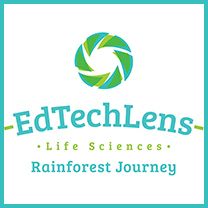
Connect with EdTechLens on Social Media:
Twitter
Facebook
Pinterest
Google +
LinkedIn
Read what other members of the Schoolhouse Review Crew have to say about EdTechLens by clicking on the banner below.

Jennifer


Hi Jennifer, I’m with EdTechLens – and thanks for the good review! I wanted to point out that, in your teacher account, you can show and hide assessments (or any other material) you wish to hide. There is a black square to the left of each item in the Course Outline. Click it, the box turns white, and a strike-through line crosses out the content item. This item will now be hidden from the student the next time he or she logs in. I hope you continue to enjoy the program! — Ellen
Thank you for that heads-up! We will continue to enjoy! – Jennifer