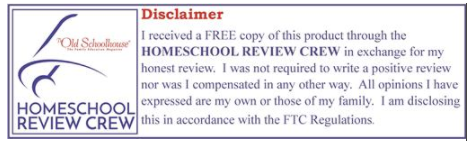Did you ever have to take a class that you didn’t think you wanted or needed but it turned out to be great? That would have been me taking keyboarding in junior high. Keyboarding didn’t exactly sound like a ton of fun but I am sure glad I took it! Being proficient at typing served me well from that point on.
It is because I know how important that proficiency at keyboarding is, that I have been so excited to review the UltraKey Online Family Subscription. This is a one year subscription that teaches keyboarding from Bytes of Learning!
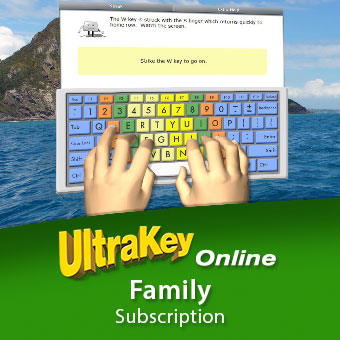
More About UltraKey
The first step in setting up UltraKey was getting each of the kids set up with their own login. This was very easy to do, I just added each of the kids names and gave them their login password. Right off the bat, one thing I really like about UltraKey is that our login is specific to our family. I don’t see anyone else’s information and no one else can see our information. In fact, there is a shortened URL that is specific to our family, so I just bookmarked this on each computer and no matter which one the kids used, we were all set. The screenshot below shows the dashboard for our family.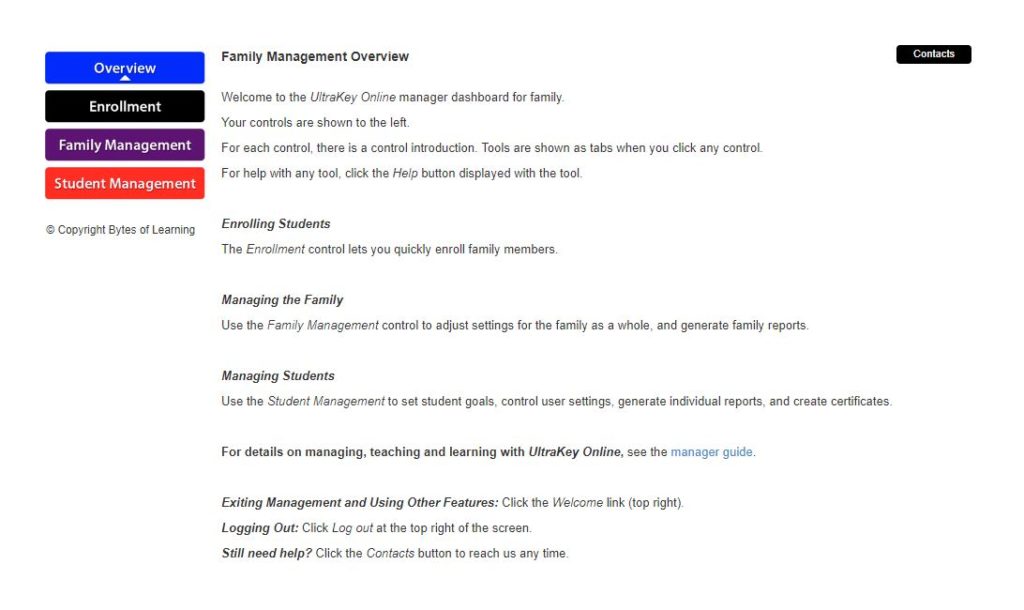
By clicking the Enrollement tab I can easily add more children. The Family Management tab allows me to see all the kids’ names and edit or delete them. I also have the ability to change the Family Settings as seen in the screenshot below. This enables me to do things such as blocking or allowing access to the Typing Forum. I can also set a specific number of paragraphs or time allowed for typing test or I can allow the user to choose. I chose to allow each child to choose the number of paragraphs or time allowed for typing tests and for the free typing. I also chose to allow each of them to access the Game Zone whenever they wanted.
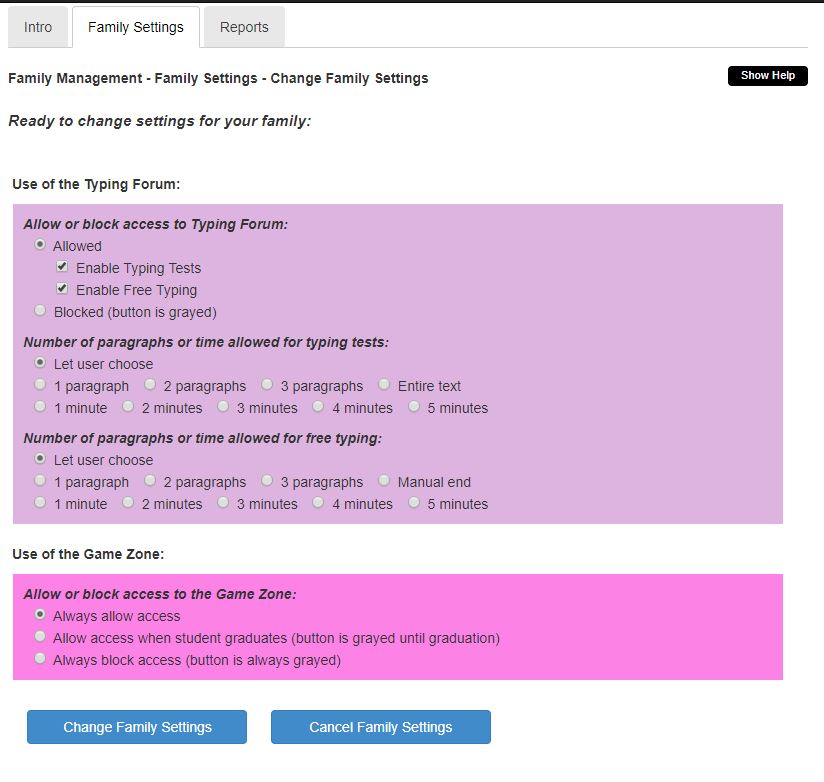
For the younger kids who had not had typing instruction previously, I set up their accounts to start at the very beginning. They were not given the option to pick and choose which lessons they completed. However, for the older kids who have had some typing instruction I allowed them to choose which lessons they complete next.
When the student logs in they intially see this screen:
For those who are new to keyboarding, the first lessons focus on posture. Once they have covered the importance of posture they move onto finger placement. The incremental lessons continually build on what the student has learned in previous lessons. They also have the opportunity to complete Skill Checks which cover the lessons they’ve completed so far. Below is a screenshot that shows an example of the home row skill check.
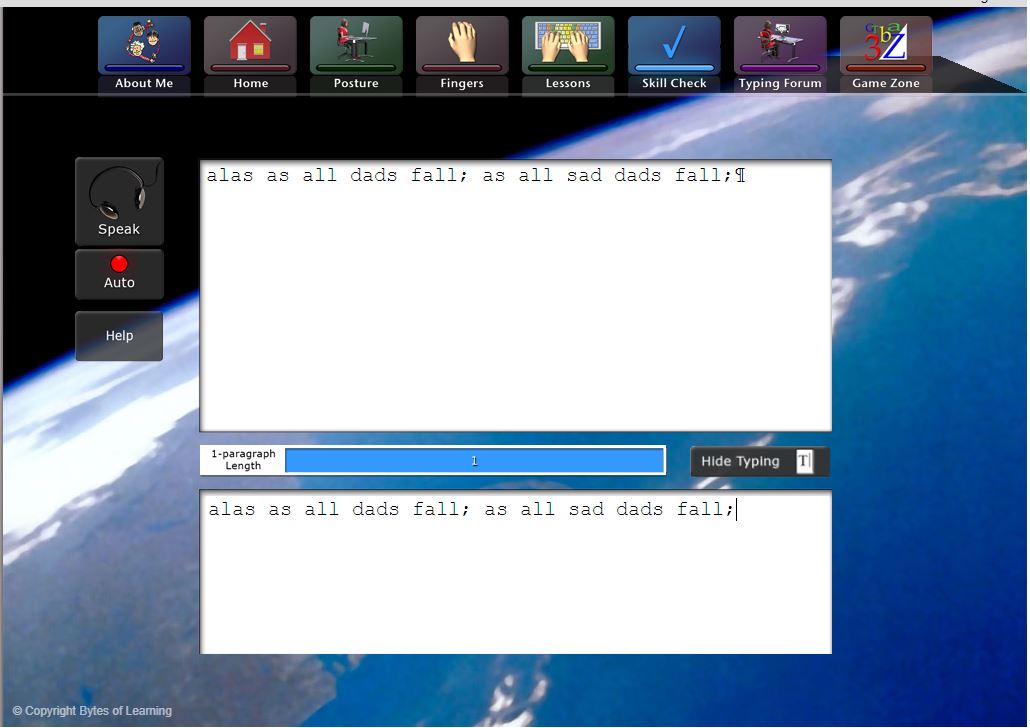
The screenshot below shows the recognition they receive when they surpass their goal.
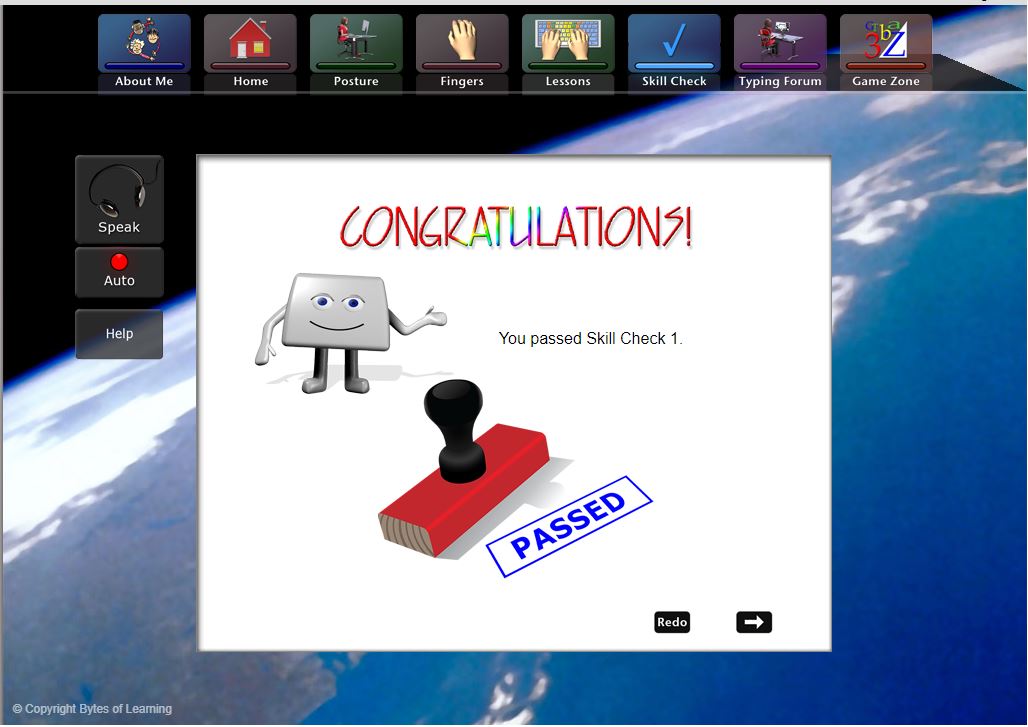
The GameZone is a great place for additional learning. The kids found the games fun, while I appreciate the fact that they are still learning. There are six games as shown in the screenshot below: Mixed-Up Words, Spelling’s Important, What’s Missing?, To the Finish, Rhymin’ and Capitals, Capitols! These games are not only helping them become better typists but they also get to learn a few other tidbits along the way as well. 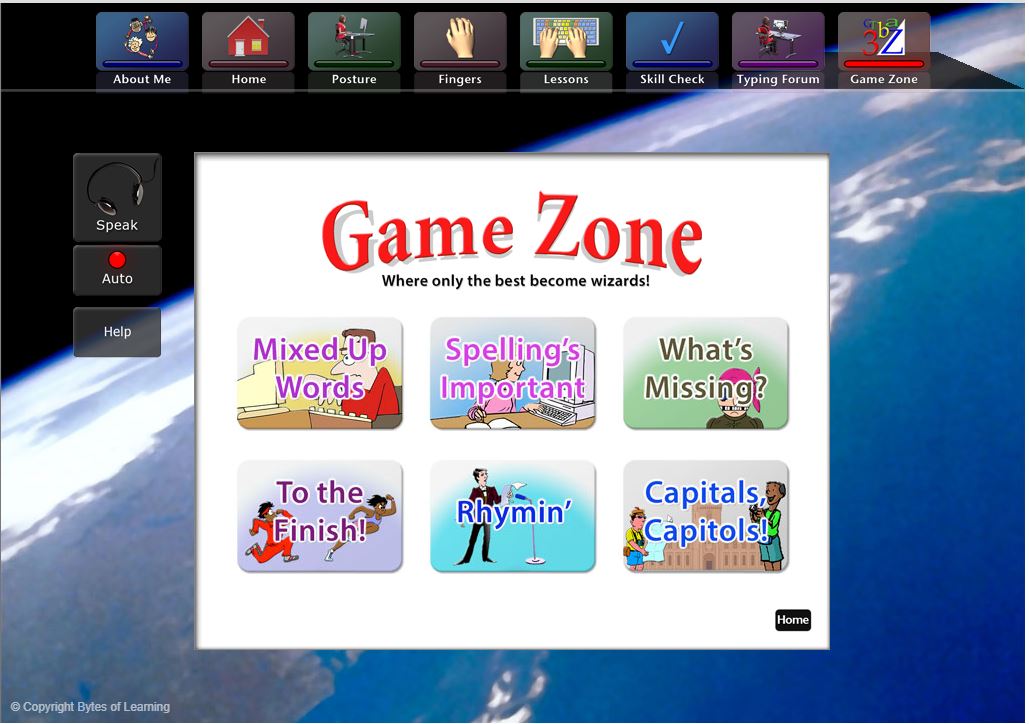
What Do We Think of UltraKey Online?
The kids and I really like UltraKey Online! I am glad we were part of this review and I look forward to watching the kids continue to improve their typing skills!! I also appreciate that they have enjoyed the course and don’t argue about doing their lessons. That is a big win in my world!
Connect with Bytes of Learning on Social Media
Want to learn more about the UltraKey Online Family Subscription? Be sure to read other reviews from fellow Crew Members by clicking the banner below.

Jennifer