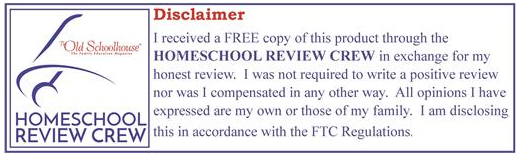The kids have been sending and receiving a lot of emails lately thanks to having their own email for kids. We received an Annual Subscription to KidsEmail.org for this review and they have had so much fun with it!

- Mail monitoring
- Time restrictions
- The mail queue
- Block senders
- Contact manager
- No ads
- GPS tracker
- Custom mailbox folder
- Remove links and images
- Control attachment types
- Offensive word filter among others.
It may seem like a lot of options but it only takes a few minutes to set up a new account and select which safety nets you want for each child. For our children, I set different levels of parental control based on their ages. It’s also easy to go back in and adjust parental settings on an account if you find it necessary to do so.
This is a screen shot of part of the parental control options. It is fast and easy to decide which controls you use for each child.
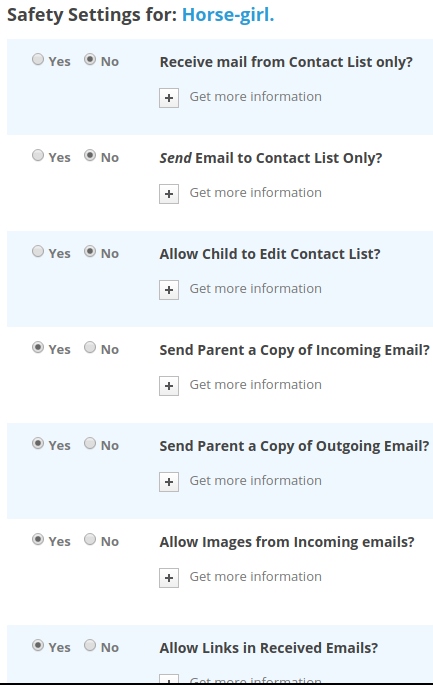
There are also two different versions of the KidsEmail.org. One that is designed for younger kids and one designed for older kids. I set the younger kids up with the KidsEmail.org accounts while Brock tried out the older kmail version. The version for older children has the same parental control options but the look of this version is tailored more toward older kids.
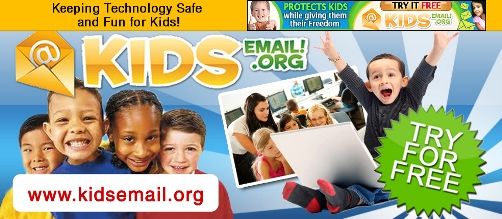

KidEmail even has a 30 day free trial so you can try it out risk free to see if it is a good fit for your family. If you decide it’s not a good fit, you don’t have to worry about forgetting to cancel the free membership because they don’t take your credit card information and won’t automatically charge you at the end of the 30 days. The annual membership is also really reasonable at $38.95 for up to 6 email accounts.
Connect with KidsEmail on these Social Media Links:
Facebook: https://www.facebook.com/KidsEmail.org
Twitter: https://twitter.com/KidsEmail
Pinterest: https://www.pinterest.com/kidsemail1/
Google+: https://plus.google.com/+KidsemailOrg
Instagram: https://www.instagram.com/kidsemail/
I encourage you to read reviews from other members of Homeschool Review Crew by clicking the banner below.

Jennifer