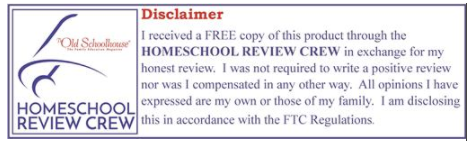We’ve had the opportunity to review CTCMath with their 12-month Family Membership over the past few weeks. However, since my first review of CTCMath in 2015 , we’ve used CTCMath on several different occassions. It has worked so well in our home, that I’ve paid for a membership in-between the reviews.
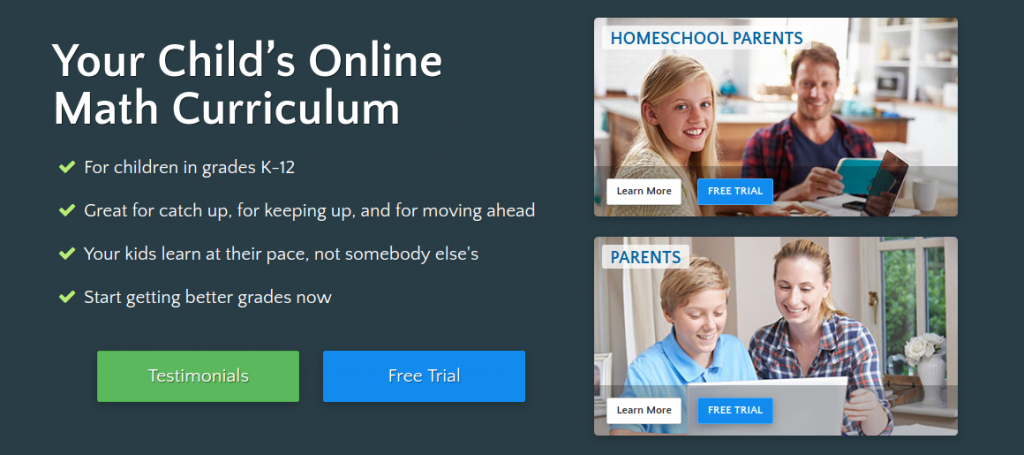
The following are the courses available through CTCMath:
- Kindergarten
- 1st grade
- 2nd grade
- 3rd grade
- 4th grade
- 5th grade
- 6th grade
- Basic Math and Pre-Algebra
- Elementary Measurement
- Elementary Geometry
- Algebra I
- Geometry
- Algebra II
- Triginometry
- Pre-Calculus
- Calculus
The courses in CTCMath are complete; however, in addition to using it as a core class, CTC can be used as a supplement to help a struggling student who is using a different math curriculum. The Diagnositc Tests would be exceptionally helpful for someone looking for a supplemental course.
How Does CTCMath Work?
For each grade level or course in CTCMath the lessons are divided into “Streams” (I.e. Number, Patterns and Algebra, Measurement, Space and Geometry, Statistics and Probability are some of the Streams for the different courses)
The streams are then divided into individual lessons. These lessons feature a teaching lesson which is 4-9 minutes in length. Following the lesson, students will complete questions that pertain to the lesson. The preprogrammed passing rate for the questions is 80%, however this is customizable. The student can redo the lesson if he/she isn’t satisfied with the initial grade. The goal is mastery, so if it takes a little bit to accomplish that then so be it. This helps build a strong foundation for the student since math concepts continue to build upon themselves.
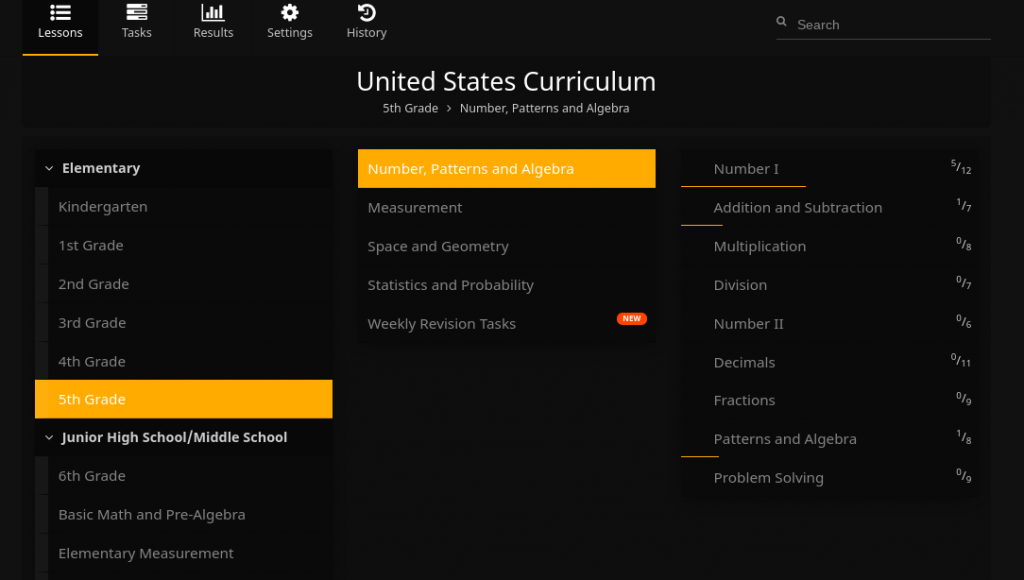
When getting started with CTC there are some very helpful tools that should be utilized to make using CTC a better experience: such as the How to Videos, the FAQ page, and the diagnostic tests.
I found the how-to videos provided by CTC very helpful! They show step by step how to add students, generate question banks and so much more. The FAQ are even sorted by questions from students, parents or teachers.
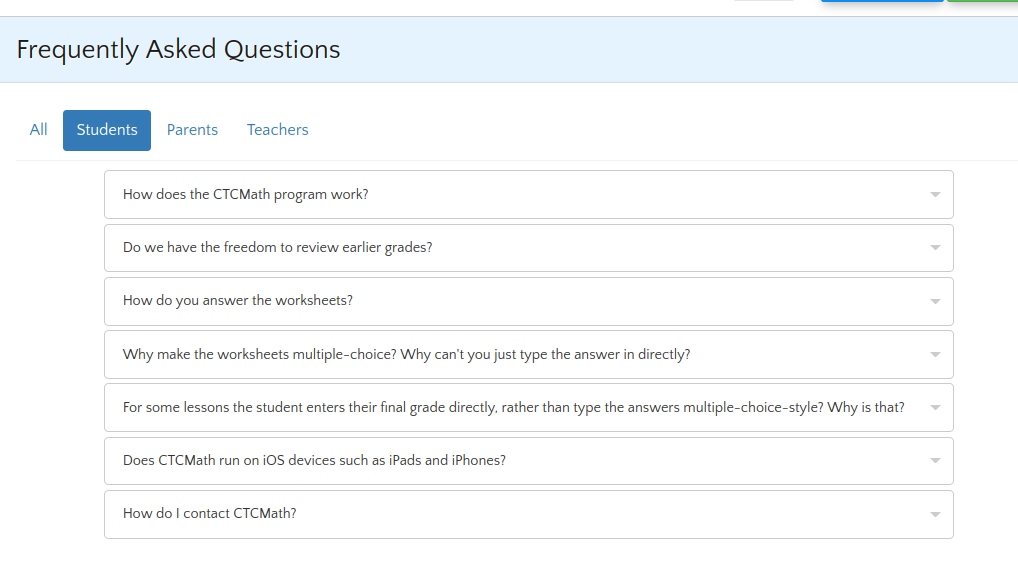
Changes and Updates to CTCMath
We have reviewed CTCMath in the past and thoroughly enjoyed it. However, since the last review there have been some updates.
Rebekah has enjoying one of those updates! She has been using CTCMath on her Kindle and has found that it is so much easier to work with than the larger chromebooks. She’s found that the best way for her to remember math lessons is to take notes with pencil and paper. She finds the Kindle very convenient for that as it takes up less room on the table or her lap. Previously, CTCMath was only set up to use on a computer.
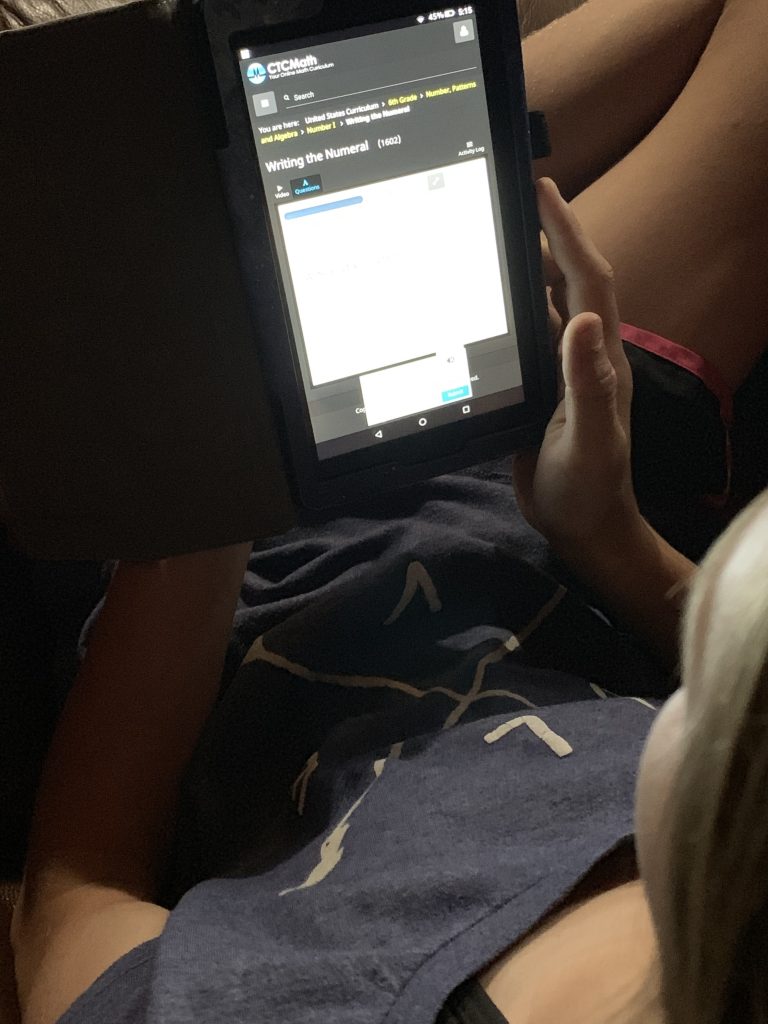
Other updates include the new Question Bank. I LOVE this feature! The question bank allows the parent to generate a worksheet for the student but it’s much more than that. The parent first picks the stream and lesson they want to generate a worksheet for. Then the parent can choose whether it will be based on a specific number of questions (which the parent easily customizes) or if the student will be required to work for a certain number of minutes (also customizable.) Then the parent gets to choose if there are easy questions, hard questions or an evenly divided mix. The quiz bank is then set as a task for the student so when they log in they can see what they need to complete. This is a great upgrade in my opinion.
We have found CTCMath to be very helpful in our line-up of homeschool curriculum!
Connect with CTCMath on these Social Media Links:
Facebook: https://www.facebook.com/ctcmath/
Twitter: https://twitter.com/ctcmathofficial
Pinterest: https://www.pinterest.com.au/ctcmath/
YouTube: https://www.youtube.com/channel/UCWn5e6974bpIEAe46VnovZw
Instagram: https://www.instagram.com/ctcmath/
I hope you will read reviews from other members of the Homeschool Review Crew by clicking on the banner below.
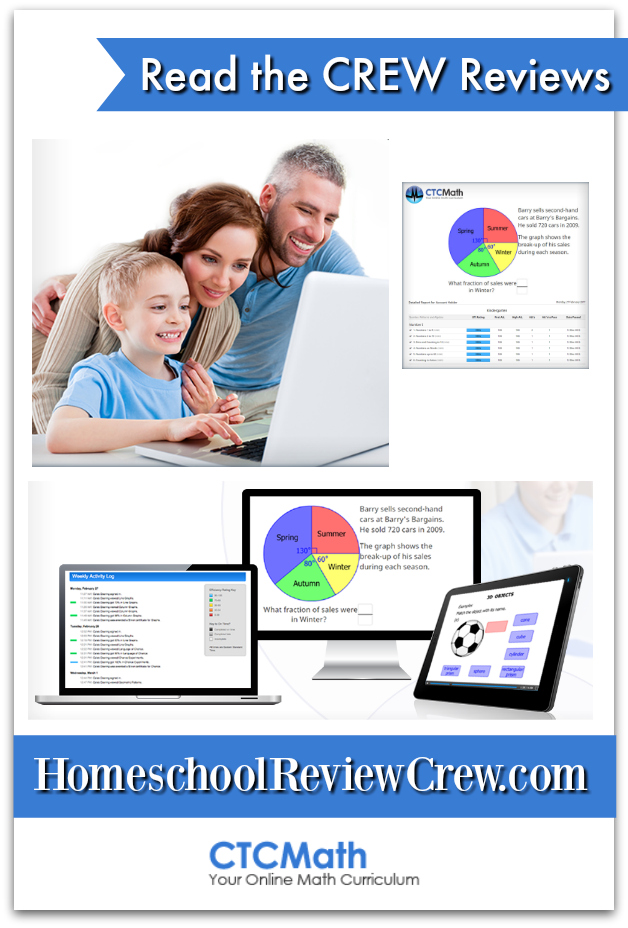
Blessings,
Jennifer